Unsurprising to most, people hate filling out CAPTCHA spam blockers. CAPTCHA, which stands for Completely Automated Public Turing Test to tell Computers and Humans Apart, forces users to type a string of visually distorted letters and/or numbers into a text field.
While it is important to protect your website from spam, blockers such as CAPTCHA disrupt the user experience and end up hurting conversions. Rather than choosing between spam bots and conversion rates, try utilizing one of these three CAPTCHA alternatives instead.

1. No CAPTCHA reCAPTCHA
reCAPTCHA, a free Google service, allows users to verify their legitimacy with a single click. Rather than having to stop everything and fill out a CAPTCHA, users simply click a checkbox that states, “I’m not a robot.” This simple solution to spam does not interrupt the user experience and provides state of the art protection against spam robots. This is our personal favorite option, and what we use on the Starkmedia contact page.
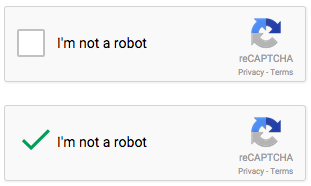
2. Social Media Login
Giving a consumer the option of logging in with social media has multiple advantages. If someone logs in with their Facebook, Twitter or Google, their identity is automatically verified, which takes away the need for a spam blocker. Additionally, users are not forced to fill out a form, which accelerates the conversion process. It should be noted, however, that there should be an indication in the messaging that states what your company plans to do with the data. This transparency will establish a sense of trust amongst users, and generate a positive brand perception.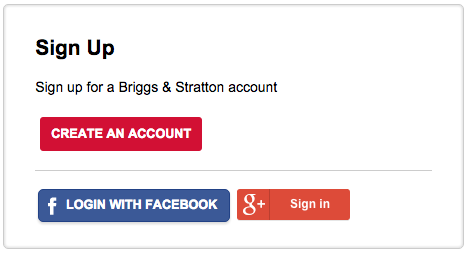
3. Honeypot
Similar to reCAPTCHA, the honeypot method does not disrupt the user experience. In fact, you’ve probably filled out a form online that is protected by honeypot and didn’t even realize it. This behind-the-scenes approach to protection involves adding a hidden field to the form in question. Human users won’t be able to see it, and spam bots will automatically fill it in, thus indicating their existence. This non-invasive method asks virtually nothing of the user and prevents spam from getting through. The catch? There are certain browsers that will auto-fill the section without notifying the user, and some spam bots that are advanced enough to get around this.
Although there are plenty of other spam-blocking alternatives out there such as image-based CAPTCHAs or text message verification, the methods above give websites the most protection with the least amount of invasiveness for users. Do you have questions about how to get the best tools to protect your site from spam? Contact Starkmedia today to get advice from professionals.